Vanity-ETH是一个开源并且安全的使用你的网络浏览器随机生成以太坊虚荣性地址的工具。
Vanity-ETH is an open-source and secure tool using your web browser to randomly generate a vanity address in the talisman.
输入你选择的短前缀和/或后缀,然后点击开始生成,即可随机生成一个你想要的地址。类似于选靓号。
Enter the short prefix and/or suffix of your choice, and then click to start generating it, and you can randomly generate an address you want. Similar to the nice number.
-开始-
- Start -
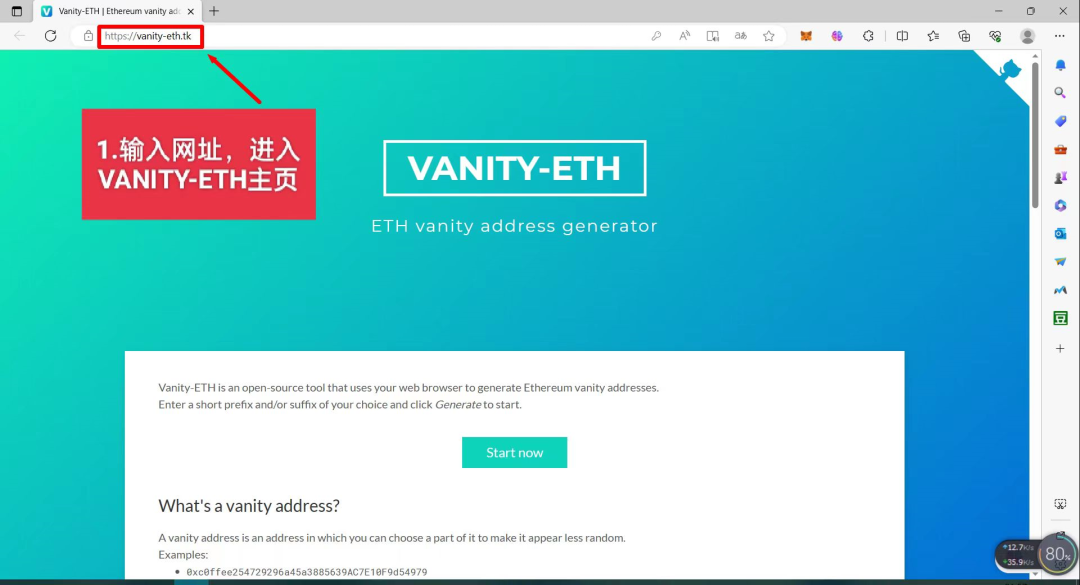

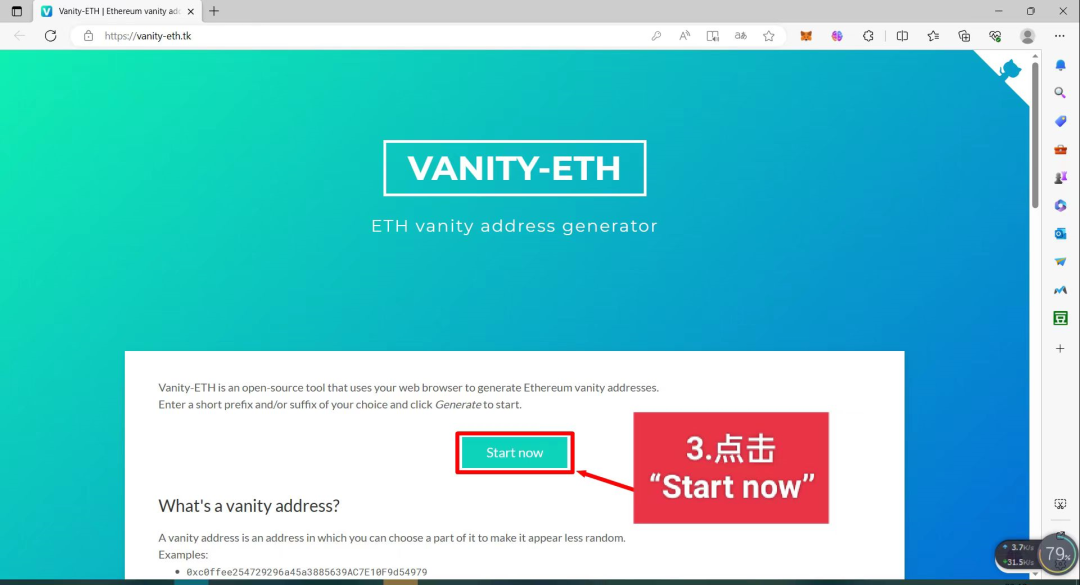

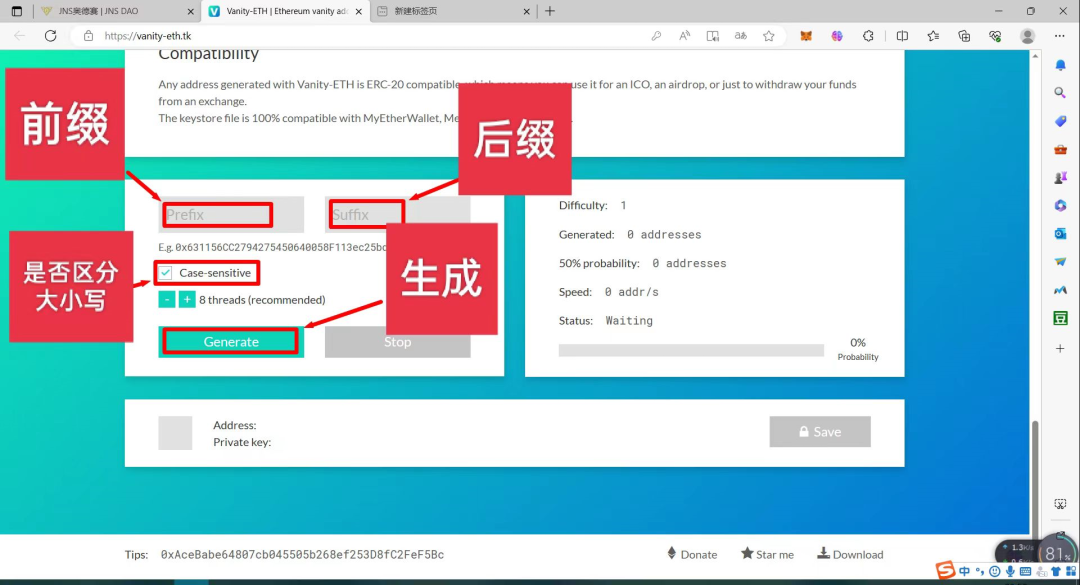
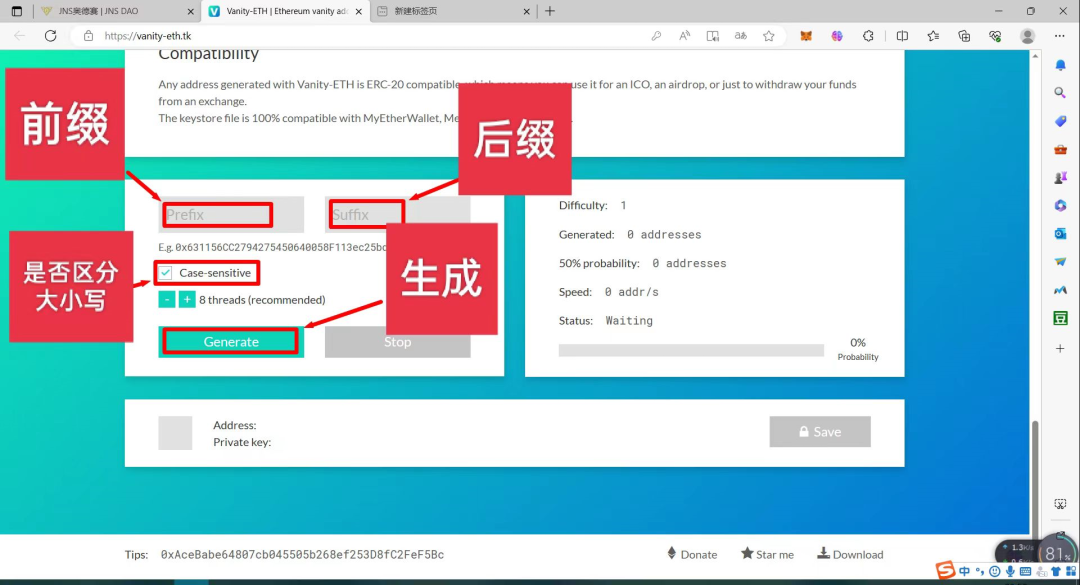
(字母只能是A~F;建议位数不要过长,自定义位数越长,计算时间越长,意味着需要等待越久,每增加一位数,计算时间都会几何倍增长)
(letter only A-F; recommended number not too long, self-defined number of places longer to calculate, meaning that the longer to wait, the more geometric the time to calculate for each additional number)
(这里以“前缀:留空、后缀:d1d1”为例,生成的地址和私钥均仅为测试,勿使用和转入资产)
(in the case of "prefix: leave empty, suffix: d1d1", both addresses and private keys are generated only for testing and do not use and transfer to assets)
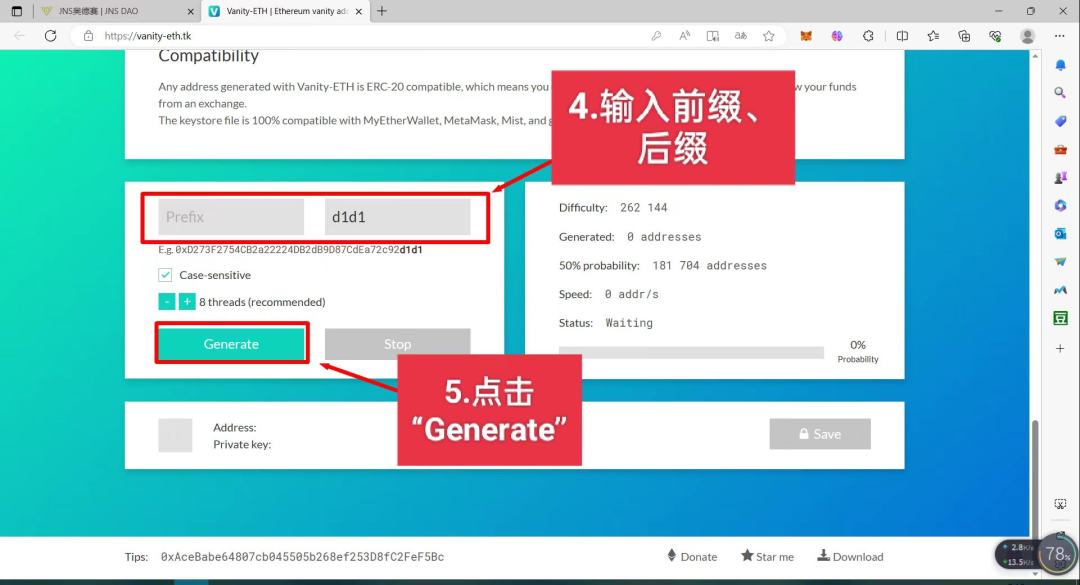
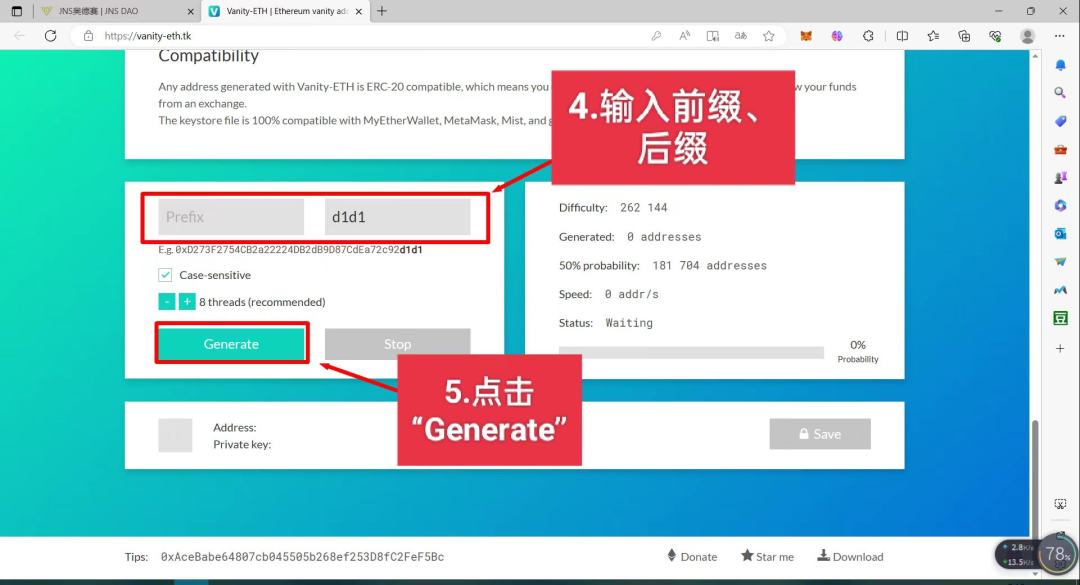
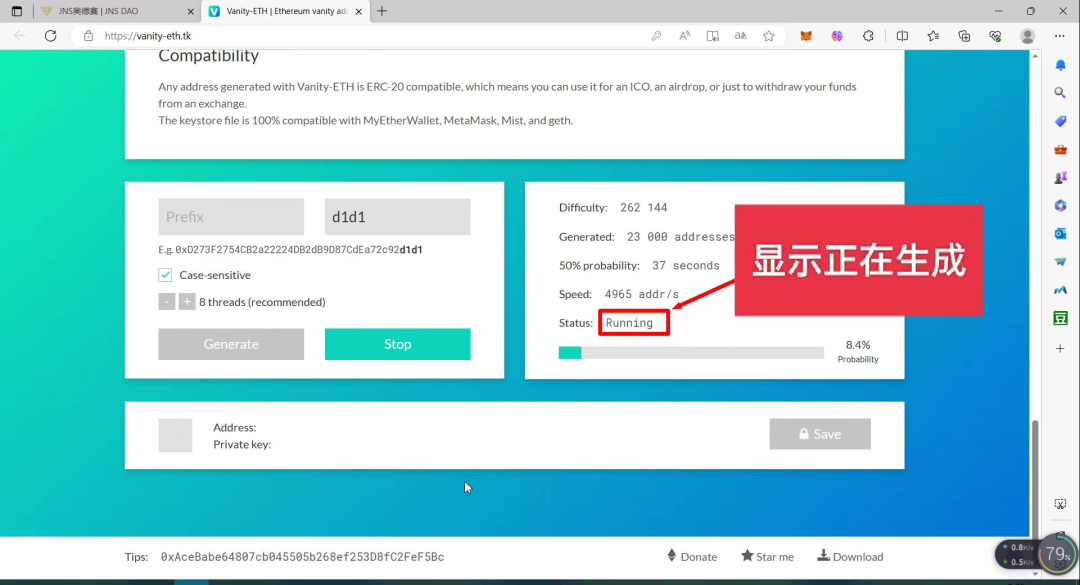
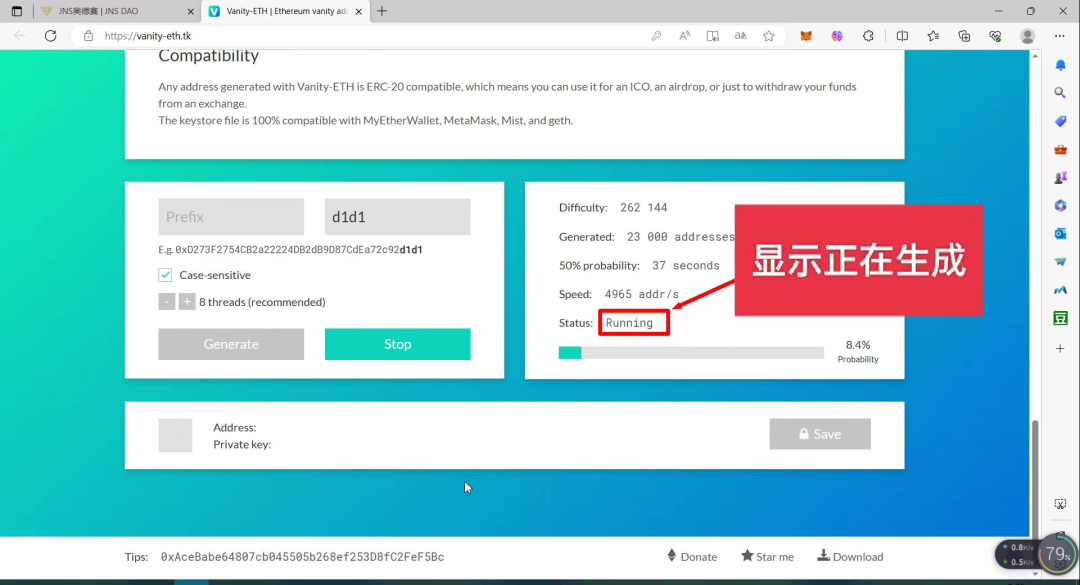
(若不喜欢这个地址,可再次点击“ Generate”,重新随机生成)
(if you don't like this address, click on "Generate" again, regenerate randomly)
(请勿向他人透露你的账户私钥!!!任何人一旦掌握该账户(地址)的私钥,即可控制你账户资产。此操作前,请确保电脑屏幕前无他人和监控摄像头!)
(Do not disclose your account's private key to anyone!!! Anyone who has a private key to the account (address) can control your account's assets.
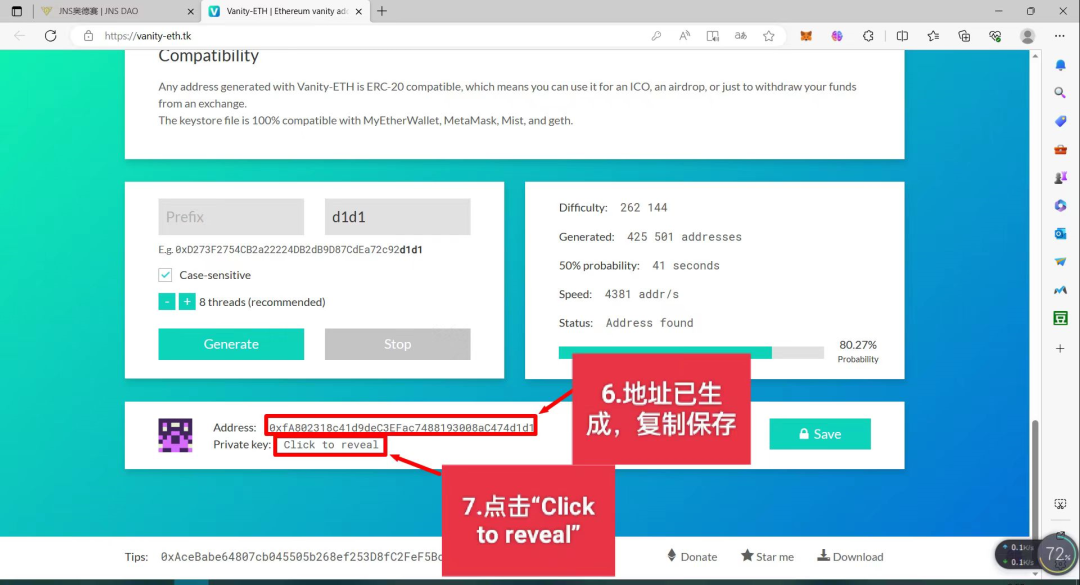

(建议不要使用任何电子方式保管私钥,切勿复制和截图)
(recommended not to use any electronic custody of private keys, not to copy and intercept)
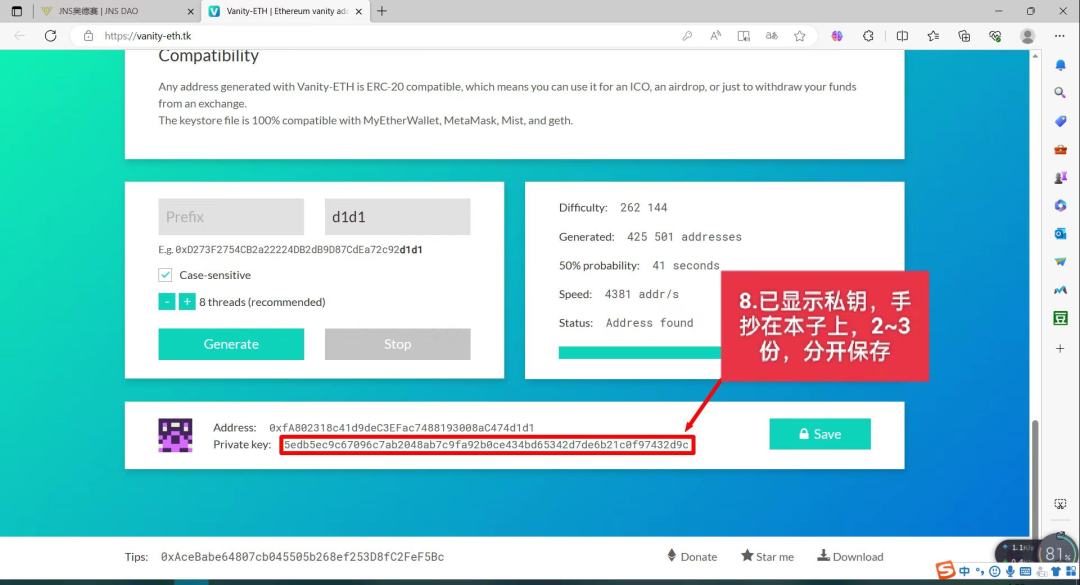

(地址类比为账户的账号;私钥类比为账户的密码)
(Additional address as account number; Private key analogy as account password)
补充:还可用一种无需手抄私钥的便捷方式保存私钥——以keystore格式下载私钥,这是经由你加密的文件(json文件格式),使用时输入密码即可导入到钱包
Supplement: A convenient way to save a private key - download a private key in Keystore format, which is via your encrypted file (json file format) and import into the wallet by entering a password when you use it
1.点击“Save”
Click “Save”
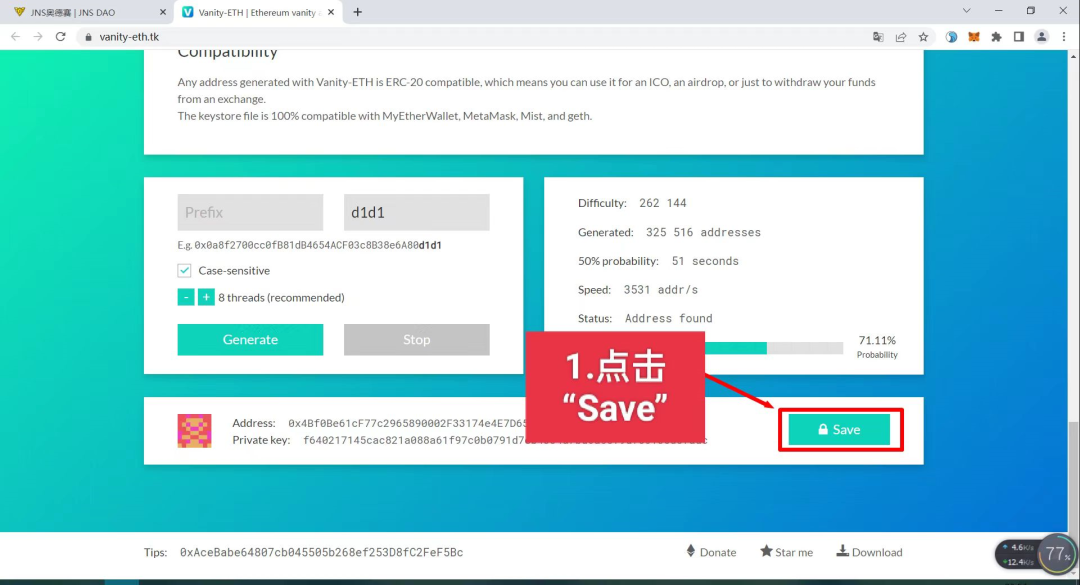

2.设定一个密码(复杂些,不要过于简单)
2. Set a password (complex, not too simple)
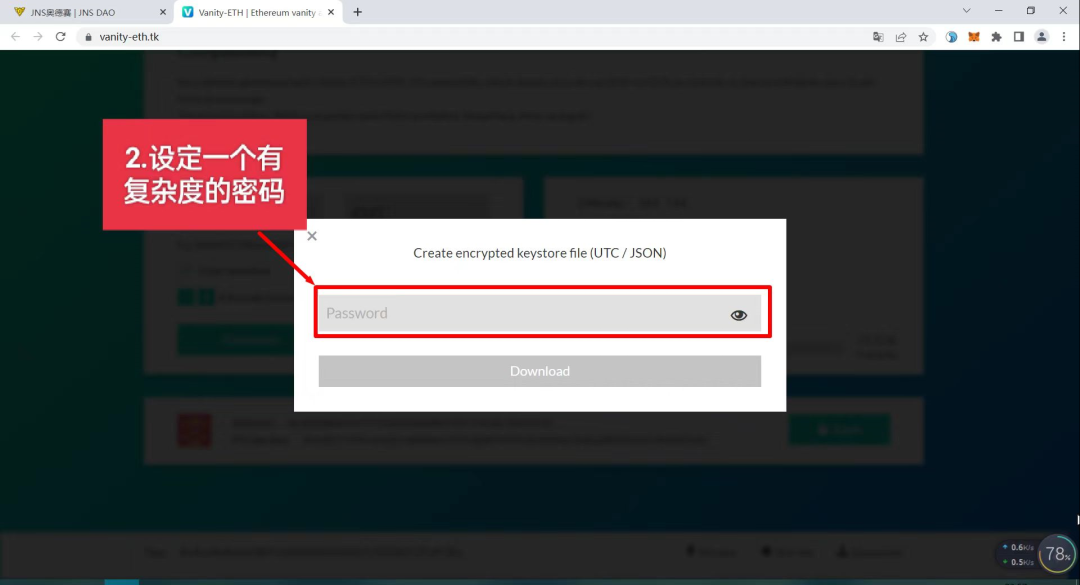

3.点击“Download”
Click on “Download”
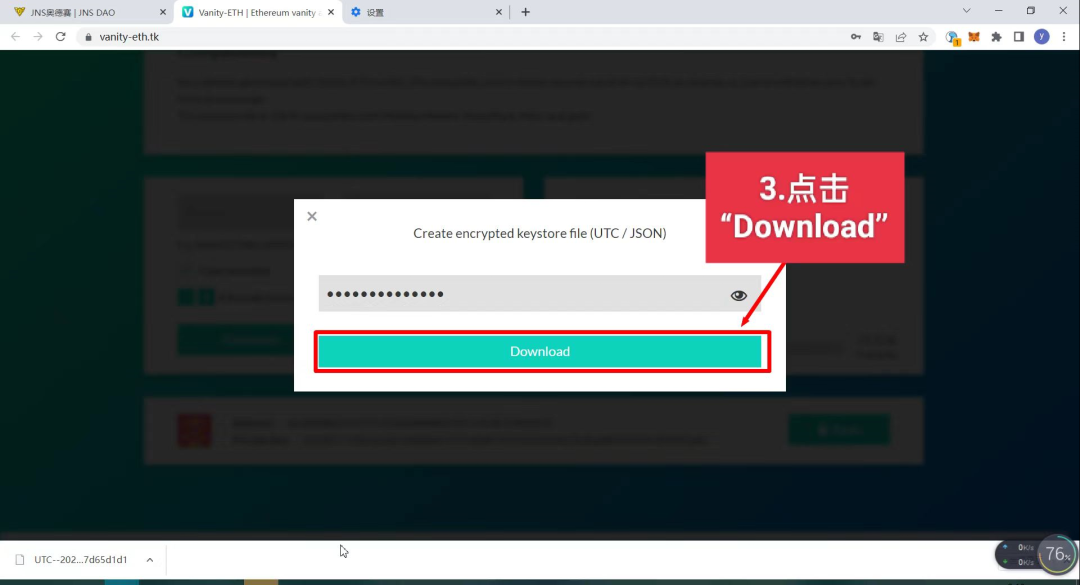
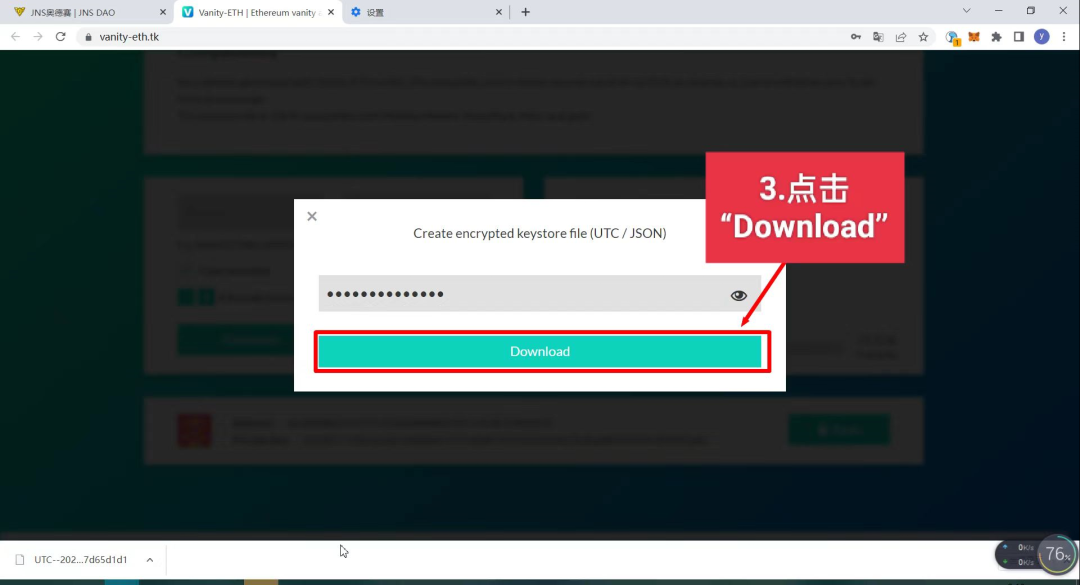
4.点击右上角的“下载内容”
Click on "download" at the top right corner
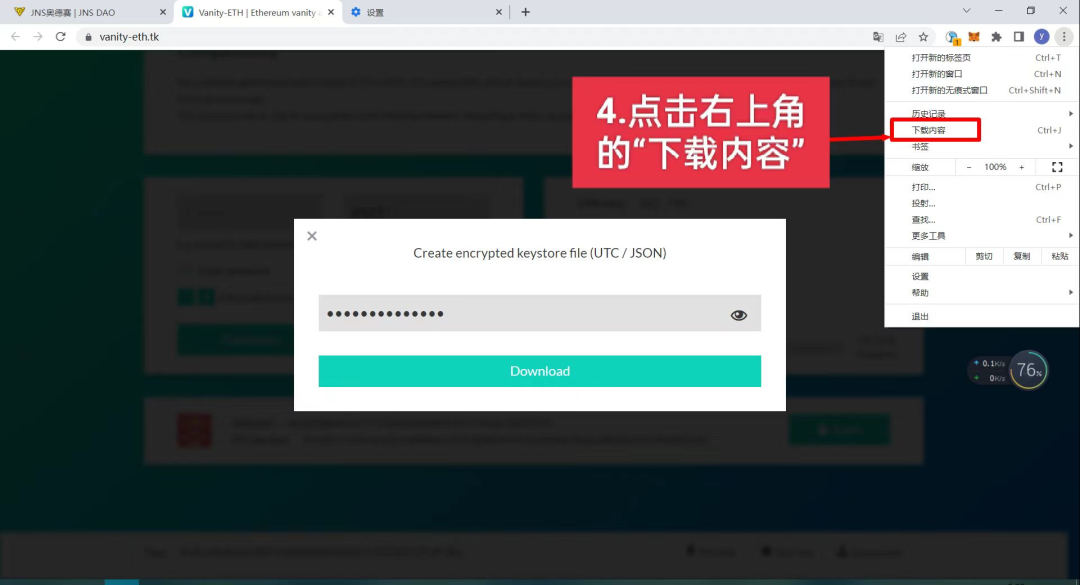

5.点击“在文件夹中显示”
Click "Show in Folders"
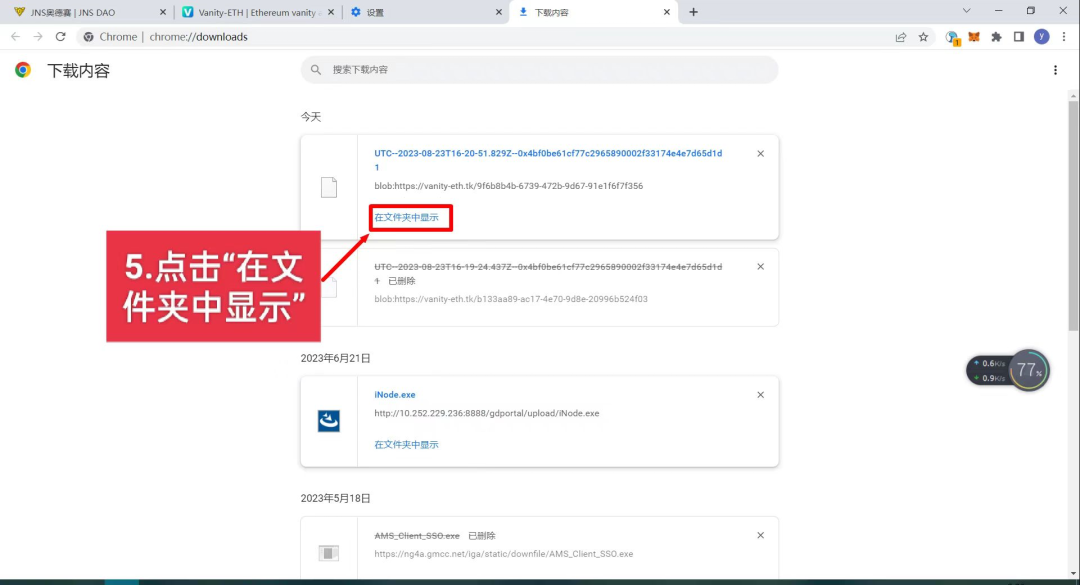

6.查看该加密文件在电脑的哪个地方
6. View where the encrypted file is on the computer
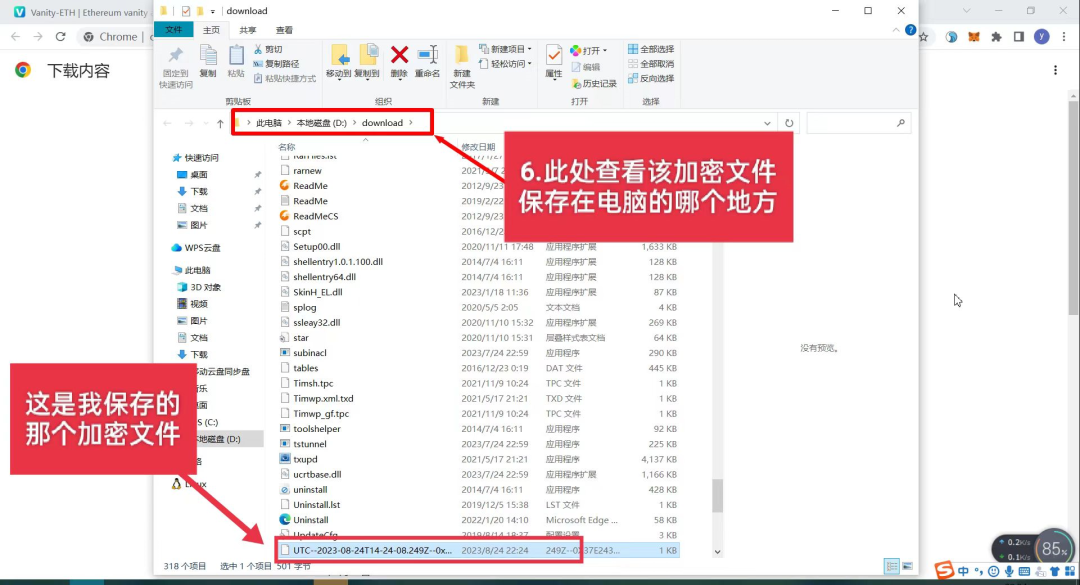

待导入该账户时
to import this account
(以MetaMask为例)
(In the case of MetaMask)
7.点击MetaMask
7. Click on MetaMask
8.点击此处
8. Click here.
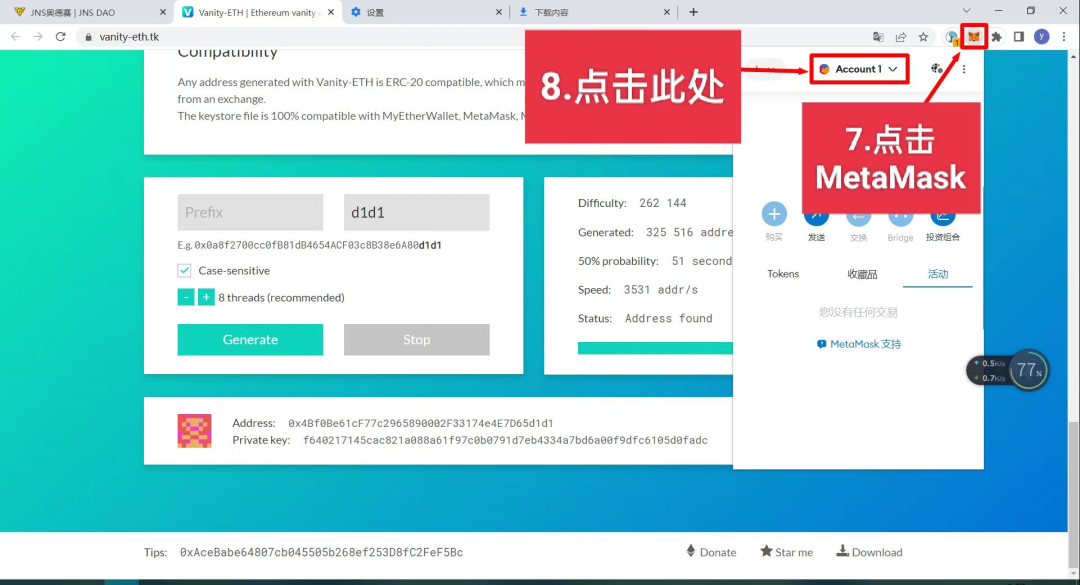
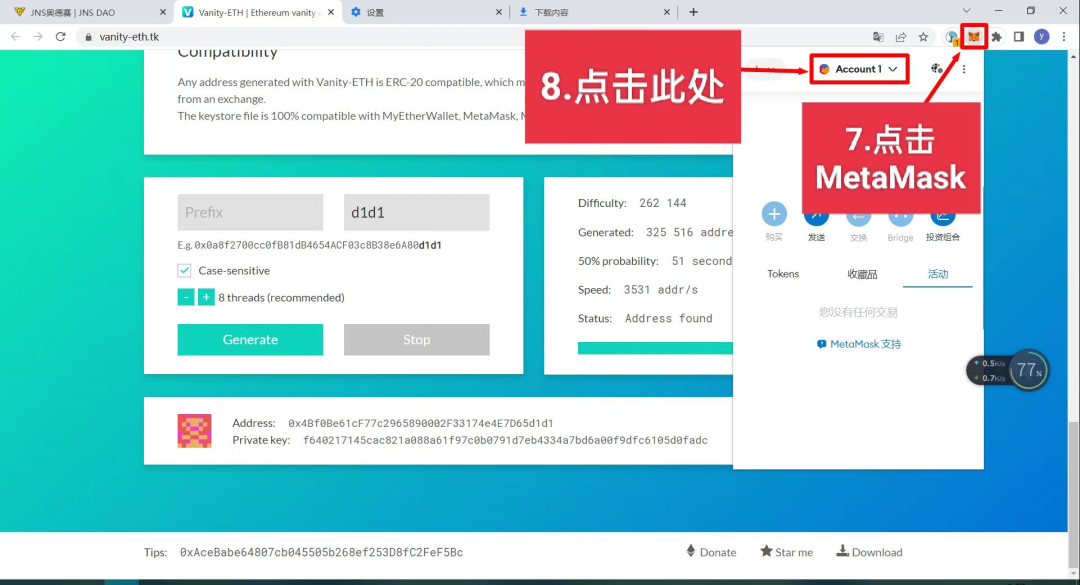
9.点击“导入账户”
Click on Import Account
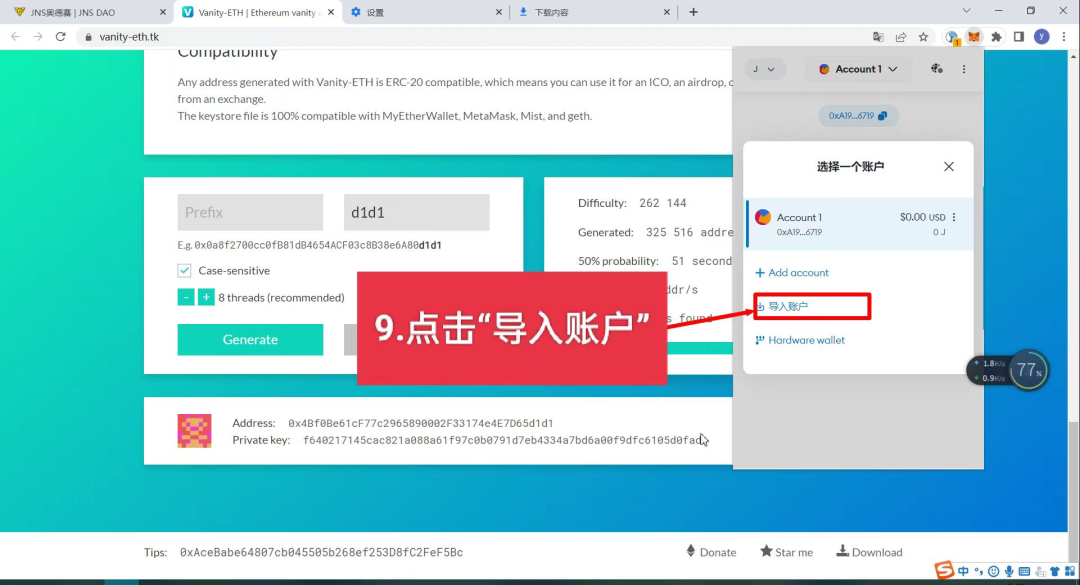
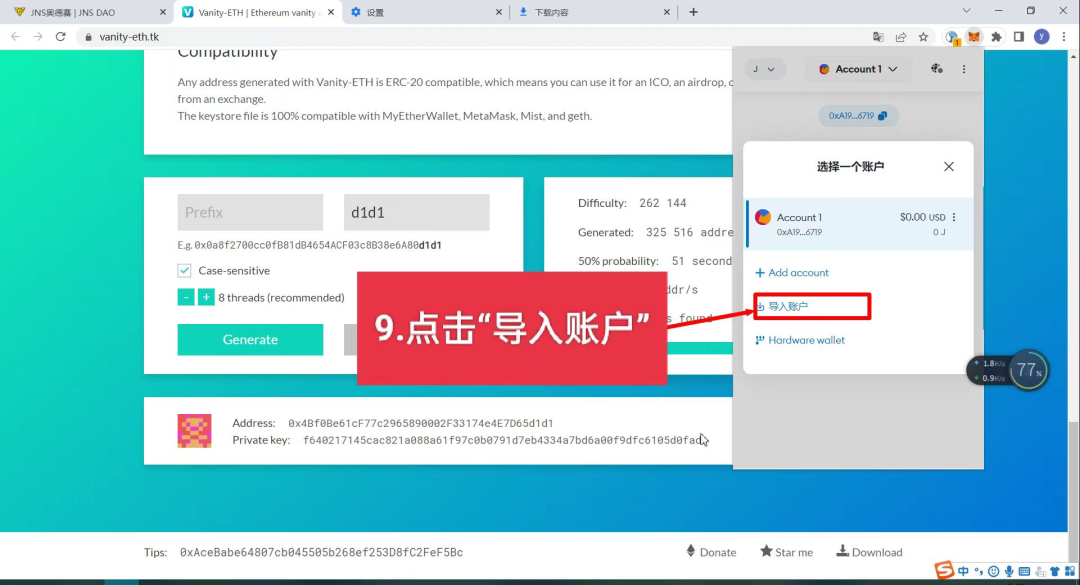
10.选择“JSON文件”
Select "JSON File"
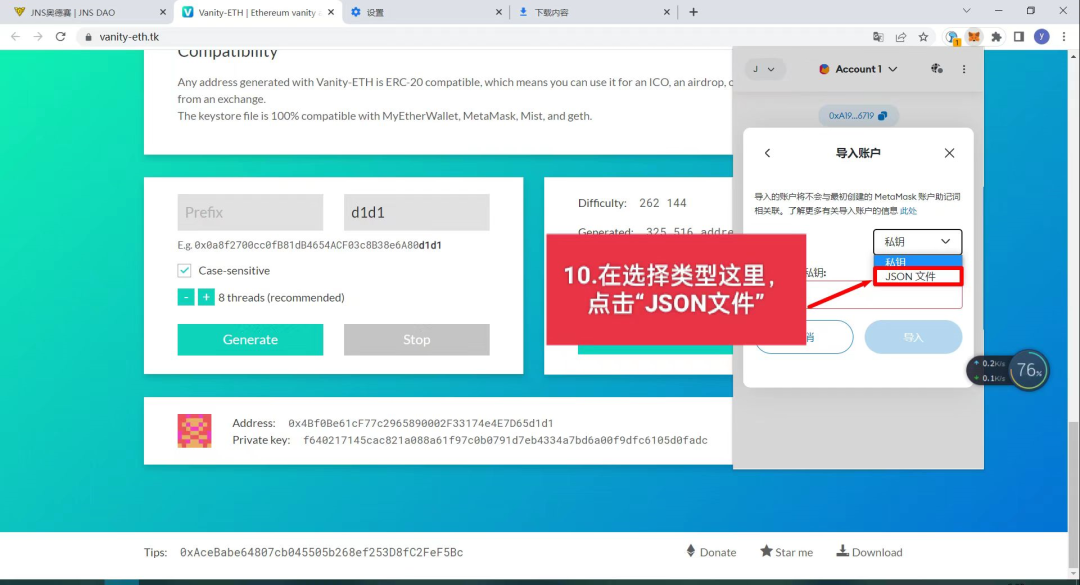

11.点击“选择文件”
Click "Select File"
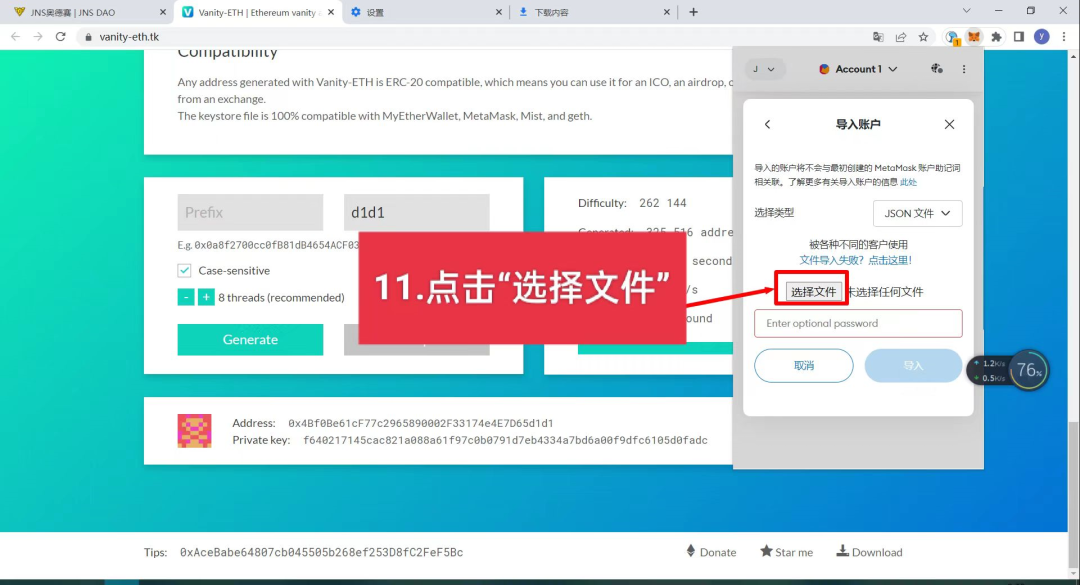
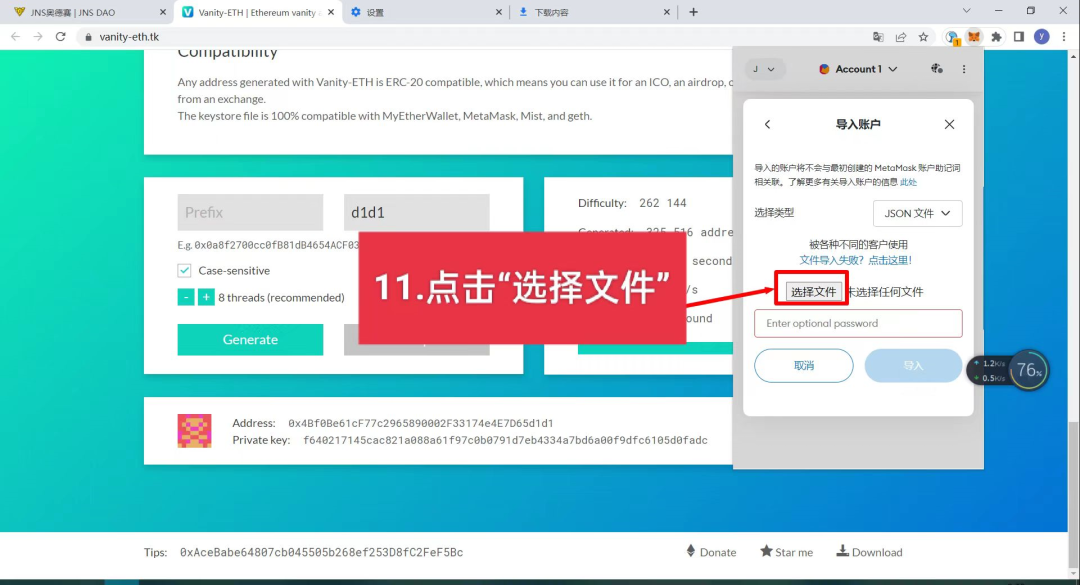
12.选择当时下载的那个加密文件
Select the encrypted file that was downloaded at the time.
13.点击“打开”
Click on "open"
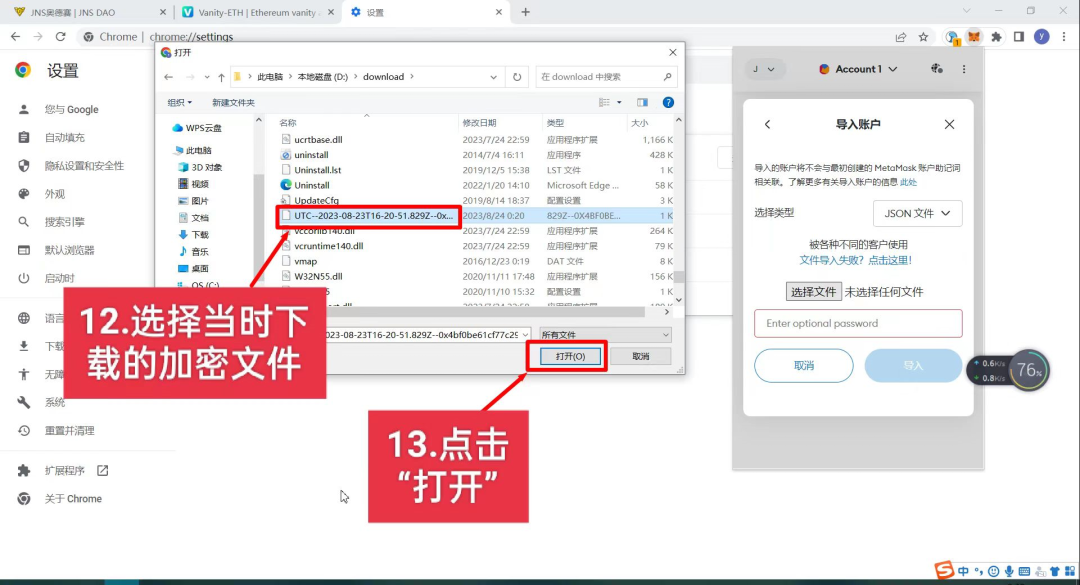
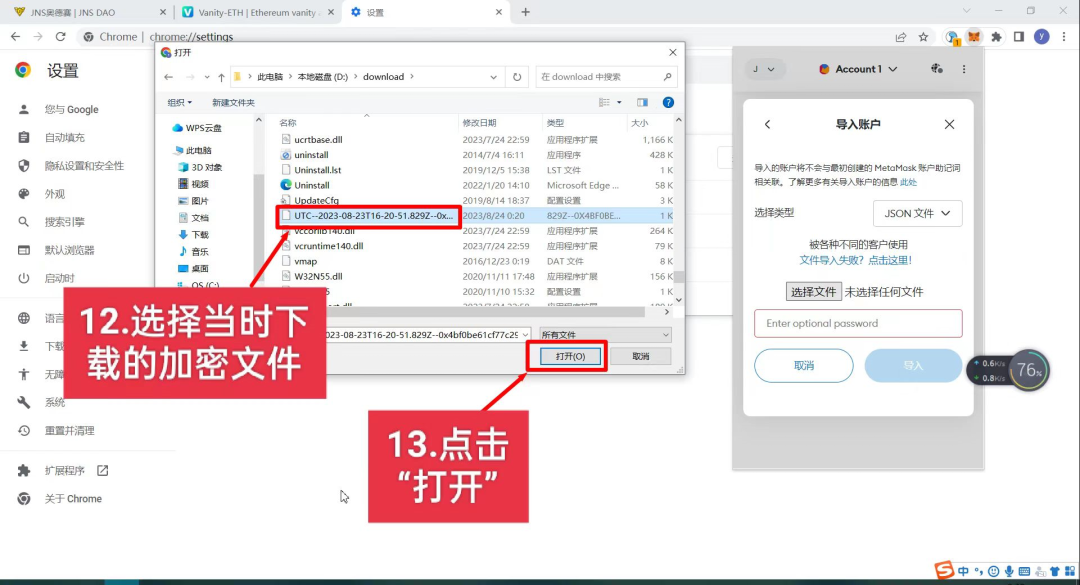
14.输入当时设定的密码
Enter the password that was set at the time.
15.点击“导入”
Click "Import"
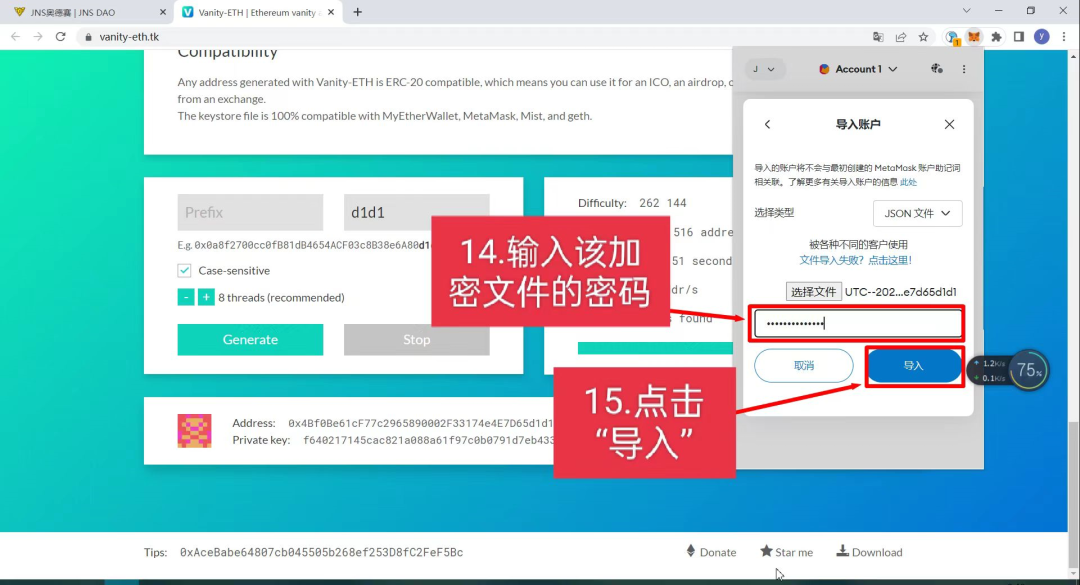

显示该账户已成功导入
shows that the account has been imported successfully
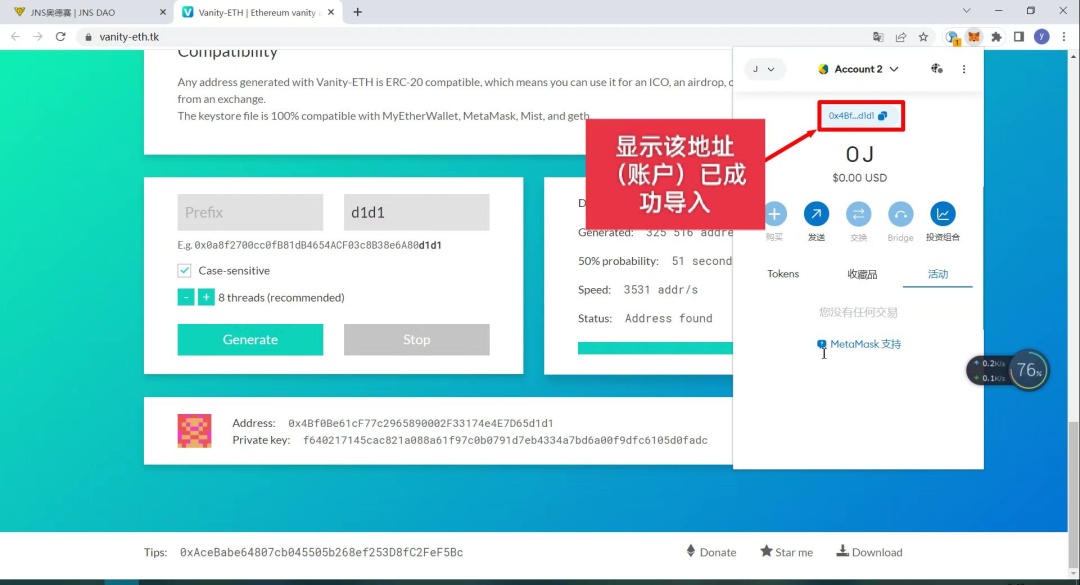

16.点击此处,可看到该账户已在钱包的账户列表
Click here to see the list of accounts for which the account is already in the wallet.
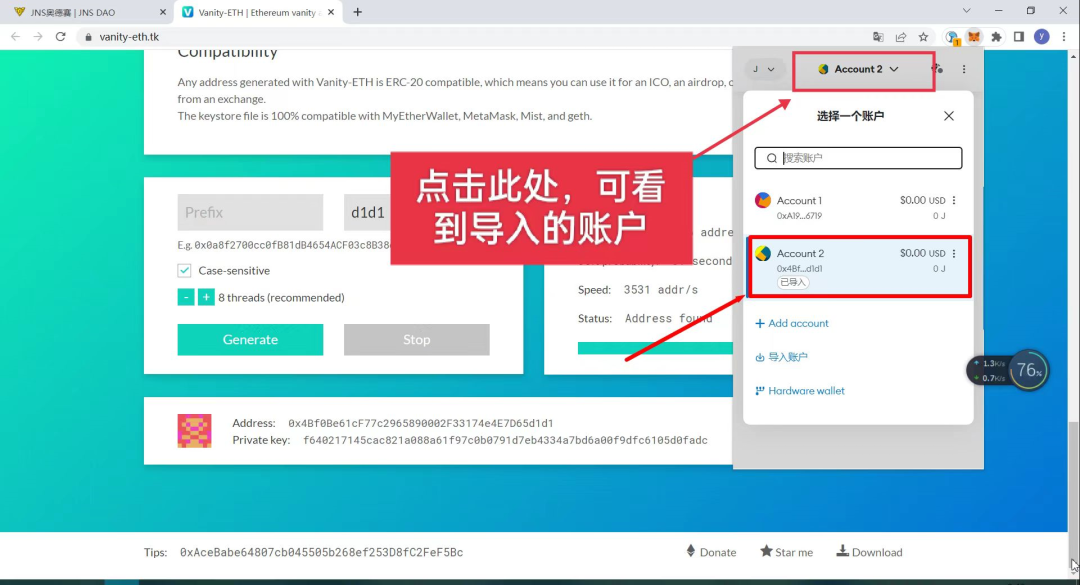

17.最后,清除电脑浏览器缓存
Finally, clear computer browser caches
-完成-
- Complete -
(免责声明:本文内容均不构成任何投资建议。加密货币为极高风险品种,有随时归零的风险,请谨慎参与,自我负责。)
(Exemption statement: nothing in this paper constitutes an investment proposal.
- 海报
- 打赏
- 分享




- 微信
- 支付宝
注册有任何问题请添加 微信:MVIP619 拉你进入群

打开微信扫一扫
添加客服
进入交流群





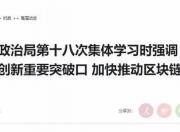














发表评论